Putting the footage together was a new challenge for me. It's not the first piece of multi-camera video work I've done, some of the live gigs I've filmed have used three cameras (two camcorders and one Canon XL1S). However, the live gigs were simpler to edit together because although I had three angles, I was working with the same performance. This meant I only had to align one point on all three video tracks to bring them all in perfect allignment (it's good to use a short sharp cue such as a camera flash or snare hit).
But with the Soup Studio footage, I was taping the bands from different angles while they performed several different takes of the same song. Timings weren't always precise, sometimes the songs ran a little fast or slow and some takes could be a few seconds longer than other takes. This meant that if I lined the tracks up precisely in Final Cut, they would eventually drift from one another and no longer be in time. I hadn't had to deal with this before and I knew that getting so many different video tracks with different timing in sync would be tricky, possibly painful.
Importing
The first step was importing all the footage from my tapes on to my computer. On the day of recording I had kept notes of the timecodes (start and end) of every run through of the song. I had made notes as to what song was being played and also of any "extra" footage that might have been usable, such as anything good from the recording console, interviews, any behind-the-scenes stuff that might have been interesting. I imported it all over the course of two days (working around my job) and had it all labelled on the computer, which made the rest of the job a lot easier. it's really good practice to be disciplined with making notes on the day and importing everything neatly. It saves so much time and disk space. Many books and guides recommend you record a huge amount of data about each shot during filming, but to be honest I only really take note of the information that is useful to me. As a non-professional this usually includes basic notes, info and timecodes. Also number your shots to some kind of order (either chronological on the day or how they will appear in your project) to save you multiple headaches later on.
Tapes
Because I use miniDV rather than a purely digital format, I have to import from tape. You're basically importing in real time, plus all the spooling and cueing that happens between. If you're patient you can watch the footage as it uploads, looking for things you'd missed before and taking more notes. I'd recommend watching it on the camcorder screen or perhaps by hooking the camcorder to a TV or monitor first. This is because Final Cut Express does preview the footage as it uploads on your screen but it's jerky and often at the wrong ratio. Maybe other software does it better, but I wouldn't know! You certainly don't want to spend a whole day importing, watching, taking notes, which is why it's good to note down all the important information during the shoot. I only imported about half of what I shot.
One good tip I want to pass on is that importing footage can take a heavy toll on your camera mechanisms, it's a lot more rewinding and fast forwarding than you get from normal use. For this reason it's best to use a cheaper camcorder as your main importer, and save your good camera for filming. If you only have one camcorder, and it's a good one, it might be worth investing in a cheap second hand camcorder purely for importing. If you're a pro you might have a proper miniDV tapedeck which you use to import your footage, but I doubt many people reading this will have one of those!
If you do switch your tape between cameras, always use the same brand of tape (I use the Sony MiniDV Premium
The Footage
While filming the bands in the studio, I tried where possible to focus on a particular band member for a whole run-through of a song, so that I would have full coverage of everyone. Keeping notes on every piece of footage meant that I could keep all these different takes organised. Some angles and shots work better than others and sometimes you can't even tell the good from the bad until you get some distance. Hopefully this will improve with experience. Once I got home I realised that due to the position of the bass players for both bands, I hadn't captured much footage of them. The walls around them and the location of the other band members made it difficult to get good shots, and as I was going through the footage I realise I had very little footage of Houdini's bassist's face (but some good shots of his hands). Sorry Giles, it wasn't on purpose! Luckily I had a whole take of him captured from a static camera, so he can still confirm that he does in fact play bass for Houdini.
Audio
When it came to audio, I was using an MP3 of the final unmastered mix of each song, which would be replaced with a high quality mastered MP3 when it was ready. Both versions would have exactly the same timing which made it easy for me to swap them out, so this wouldn't be an issue. However, keeping the differently timed videos synced perfectly to the single audio track would be tricky.
I do not know how the pros do it, so I played around with the editing software until I found something that worked.
Markers
In Final Cut, as in other editors, you can place markers on individual video tracks, audio tracks and on the project as a whole. I decided I would use markers to enable me to bring the tracks and the audio all in time with one another. I played through the MP3 of the song for each band, sometimes in slow motion, a 25th of a second at a time, so I could place a marker on the first drum hit, the first note of each keychange, verse and chorus, a marker on the final note, basically anywhere that had audio signifcance and would be easy for me to use a a syncing point. I used about a dozen markers on the song.
I then played through each video track and - as carefully as I could - applied the same markers on the video track. I had about 15 video tracks for the Houdini song (taken from my Canon XL1S and a static Panasonic camcorder on a tripod) and a little less for Frau Pouch. Once I had gone through them all I dragged the video tracks in line so that all tracks were synced for that first hit of the drums, and then synced the audio too to that marker too. The first twenty seconds of the song would be pretty tight across all video tracks but then they start to drift out of time and look "wrong". I would come to this later.
The next step was to go through each video track and cut out chunks any footage that were out of focus or of the camera pointing at the floor. This meant that in the long run I would have to filter through less footage and would save me time.
Now it was just a case of looking at all my options. As I started the song I checked every available video track to see which one looked the best. My ratio of good looking footage to crap looking footage is about 3-5. Good looking footage often happens by accident, and when I try and plan good footage I often get cold or distant looking video. I was careful to use as much of the good footage and as little of the crap footage as possible.
So now, over the course of one weekend per video, working around six hours a day, I went through every second of video footage making sure to only use the good stuff. Sometimes I knew exactly what part I wanted to use, other times I would try out a variety of video tracks on one part of the video to see what worked. It's not only important that the chosen piece of footage works with the music, but it also needs to work with the other video clips around it. I was careful to edit where possible so that the cuts would fit the music and the mood, and did my best, for example, to have really drummy footage for really drummy parts of the song. Of course, I could only work with what I captured on the day.
This is where the markers I placed would come in. As I worked through the video, the tracks would drift and no longer be synced up. As the video tracks were by this point largely chopped up - thanks to the editing process and also to removing duff footage - I had lots of space around that I could drag the individual shots back and forward on the timeline to sync them up with the correct marker. The markers were good for bringing everything closely in sync but I still made small adjustments by eye and ear just to make sure.
Other Post Production
I finished the Frau Pouch video before I began working on the Houdini video. I had noticed with the Houdini video that the intensity of colours and light would differ between shots and needed to be brought closer together. Once I had all the shots in place, I took some time to add a colour corrector filter to each shot of the Houdini video. Some video tracks were very consistent and I could apply the same filter to all shots from that track, other video tracks needed a little more individual attention. Because of the low level and the hue of artificial lighting in the studio (it is made to record music, not video it!) and the colour of the walls, I found the footage came through very orange, even bleeding into skin tone. By playing with the colour correction wheels and adjusting the saturation levels, I could essentially change the white balance and the hue of the recordings into something more realistic and uniform. Colour correction was something I only applied to the Houdini video, by virtue of experience gained on the Frau Pouch video. You can see for yourself how the two have different colour palettes. Here's some stills of Tom drumming taken from the edit of the Houdini video showing the difference before and after the colour correction. Forgive the quality.
 |
| before colour correction |
.jpg) |
| after colour correction |
I would play the song back again and again, leave it for a while, come back fresh, play it again and edit it again. Once I had a version I was happy with I could export it as an AVI (the default full quality export mode from Final Cut Express), convert it to mp4 (much smaller file size, better quality), put it on youtube as an unlisted video and send the link to either Frau Pouch or Houdini to ask their thoughts. I would then implement any recommended changes (where possible) and listen carefully to their observations. By this point I am far too close to the work to be entirely objective and I'm possibly missing some simple errors so the feedback from the fresh-eyed musicians is useful. Also, I really want them to like it, so I want their opinion on what works and what doesn't. Greg gave me some great feedback about the pace of the video and which segments were slowing it down, and because of that we made a better video.
Once the video is optimised as much as possible (or as much as is reasonable) I once again export to AVI, convert to MP4 using a free program called MPEG Streamclip which is a really good compression/conversion program, and then upload to Youtube.
Why am I complicating my export? Well, Final Cut Express, which is now old and outdated, doesn't have the compression options of it's more expensive brethren Final Cut Pro or Final Cut X, but I'm stuck with what I can afford for now! While Final Cut Express can export different formats, I find the sheer amount of options and vastly differing levels of quality in the results to be unreliable, so for now I use MPEG Streamclip to convert where necessary. The best bit about converting to MP4 is the drastic drop in file size, while maintaining the same quality. This also means my computer isn't uploading to youtube all night long, which holds up our internet connection and is prone to fail if we have any sudden interruptions of service.
And once the files are up on youtube and everyone is happy, then the work is done!
Finished
Well that's about it for my not-at-all anticipated "behind the scenes" glimpse into how post production works for me. Working on these videos actually took very many hours more than I had anticipated. All in all I would guess I spent one full day filming, one evening doing pick ups, and then probably a further 45 hours putting it all together. That's not 45 hours of solid graft of course, uploading the tape footage is slow and laborious few hours (but I do kinda like it) and a number like that doesn't make me sound very efficient. But I am learning to obsess over the details, because I want my videos to be good and I honestly feel like I'm getting better with each experience. I'm not good enough yet, but I'm getting better. I like the tiny details, I just need to make sure I keep an eye on the big picture too.
Right, that's enough blabbing I think.
Thanks for reading!

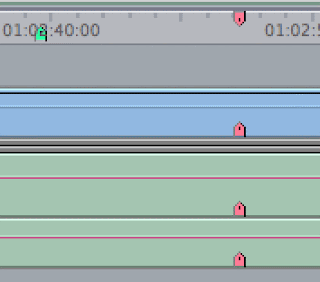
No comments:
Post a Comment